希尔顿有一个针对旗下员工,叫做 Go Hilton 的旅行计划。员工在入住希尔顿集团酒店时,都可以享有 Go Hilton 特权:员工价,而且价格超级便宜。此外,希尔顿员工还可以通过添加亲友列表,使得亲友也能享有最优弹性房价五折的亲友价。
这两个价格不但便宜,而且同样可以获得积分、房晚和会员待遇,还有 50% 餐饮折扣。今天就给大家介绍一下这两个价格的具体情况。
1. 希尔顿员工价
1.1. 员工价的折扣
员工价是固定的,价格不是一般的便宜。不同酒店品牌的价格如下(含税):
- $40 美元:Hampton, Hilton Garden Inn, Homewood Suites, Home2 Suites and Tru by Hilton
- $50 美元:Hilton Hotels & Resorts, DoubleTree, Embassy Suites and Tapestry
- $60 美元:Curio, Canopy and Hilton Grand Vacations
- $80 美元:Waldorf Astoria and Conrad
欧洲、中东、非洲和亚太区的酒店含早餐。
1.2. 符合条件的员工
- 希尔顿公司办公室、自有或者管理的物业、度假村、自有或者特许经营酒店等的合资格员工。这包括所有正规的全职和兼职员工以及季节性工作人员,只要他们实际上受雇于希尔顿和/或酒店并定期工作。
- 在希尔顿预订和客户服务(HRCC)中心工作的所有业务合作伙伴。
- 业主俱乐部会员。
- 在希尔顿服务超过 20 年的离职员工,可终身享有每年最多 30 房晚的员工价,和最多 30 房晚的亲友价。
1.3. 如何获得员工价
希尔顿合资格员工,必须登录希尔顿“Lobby”才能设置和获得员工价,添加亲友列表。
Lobby 登录页面:
https://lobby.hilton.com/sites/go
作为希尔顿的员工应该都有 Lobby 登录 id 和密码,如果还没有,那就问一下你的同事或者上级经理吧。
1.4. 如何使用员工价订房
您需要进入 Go Hilton 计划主页,用您在 Lobby 设置好的会员账号登录后,才能预订和管理订单。
Go Hilton 主页:
https://www.hilton.com/en/go-hilton/
所有预订、更改和取消的操作,必须在 Go Hilton 网站上在线进行。在希尔顿官网或者客服中心不能管理这些订单。
员工价不仅可以本人使用,还可以供员工的配偶或者伴侣使用(仅限一名,无需员工同行)。
2. 希尔顿亲友价
2.1. 亲友价的折扣
亲友价当然没有员工价那么便宜,折扣简单明了:BAR 价五折,同样能秒杀所有团队价、协议价、促销价等等。(BAR 价就是 Best Available Rate,最优弹性房价)
亲友价不含早餐。
2.2. 符合条件的亲友
- 经合资格员工授权的亲友。
- 希尔顿的临时工作人员。
- 希尔顿和/或酒店雇用的独立第三方承包商。
- 希尔顿物业特许经营者和管理公司代表。
- 在希尔顿服务超过 10 至 20 年的离职员工,可享有终身亲友价,每年最多 30 个房晚。
2.3. 如何获得亲友价
首先,您得必须拥有一位在希尔顿工作的亲友。希尔顿旗下的酒店全球有 5,000 多家,中国有约 200 家,员工数量必然十分庞大。大家不妨发个朋友圈问问,说不定就有一个。
此外,您应该有一个 Hilton Honors 荣誉客会会员账号吧,如果还没有就先注册一个。(注册地址)
之后,告诉对方登录 Lobby,把你的姓名和会员账号添加进亲友列表中。这样您就可以获得希尔顿的亲友价了。
2.4. 如何使用亲友价订房
您需要进入 Go Hilton 计划主页,用您经过授权的会员账号登录后,才能预订和管理订单。您无需通过员工本人来操作订单。
Go Hilton 主页:
https://www.hilton.com/en/go-hilton/
所有预订、更改和取消的操作,必须在 Go Hilton 网站上在线进行。在希尔顿官网或者客服中心不能管理这些订单。
入住酒店时,无需员工本人在场。
3. 注意
每名员工每年可使用员工价的上限是 30 房晚(从 2025 年开始增加至 40 房晚),而亲友价每年的上限是 70 房晚。
某些酒店可能会有额外价:“EXTRA TEAM MEMBER” 和 “EXTRA FAMILY-FRIENDS”,使用额外价不包含在每年房晚限制里面。
每间酒店每次入住,每名员工每晚最多可以同时有 2 间房使用员工价和 2 间房使用亲友价,而且最多可以连续入住 7 晚。
4. 官方解释
Go Hilton Team Member travel program
Go Hilton is a leisure travel discount program for eligible Hilton Team Members and their authorized family and friends. Eligible participants can take advantage of special room rates and other perks. Team Members should visit the Program Guide on the Go Hilton Lobby pages as the main source for rules, policies, and other information that supersedes any other document, including this summary.
Booking a Go Hilton Stay
Eligible Team Members and their authorized family / friends must each log in at the Go Hilton booking site with their own Hilton Honors sign-in and password to manage their own reservations.
Tips for Finding Go Hilton Rates
Use the Flexible Dates feature:
- Search for a 1-night stay and click the 'My dates are flexible' box, which will let you see rate availability day-by-day in a calendar view for each hotel you select.
- If 1 night doesn't have the discounted rate available for a multiple-night search, then the entire search will come back with no results.
- Ex: If you searched for 3 nights, but only 2 of the nights have the discount available, the search would come up empty. If you do a 1-night search and use flexible dates, you could see availability day-by-day and see the discount for 2 of the 3 nights, which you could book separately if needed.Mix and match rates:
- Consider making separate bookings for shorter lengths of stay to "mix and match" between rates on different days at the hotel, since 1 type of rate might not be available for several nights consecutively.
- Ex: Team Member rate might be available for 1 night and not the next, but the Family & Friends rate might be available for the other night.
- If searching for 2 rooms doesn't work, try searching for only 1 room as there may be only one room available at the discounted rate on that particular night.Be flexible:
- Try to book as far in advance as possible to take advantage of all potential availability. If you don't find what you're looking for right away, come back often. Go Hilton rate availability is based on forecasted occupancy, which can change frequently.
- More rooms might become available closer to the desired stay date, especially within 60 days of arrival, since stay dates farther out in the calendar may be more limited and are often booked quickly.
- Consider searching for popular destinations during various seasons or nights of the week when availability may be more plentiful.
- Plan trips around when you find availability for the discounted rates.Checking In & Staying with Go Hilton Rates
- Team Members must be present at check-in and for the duration of Team Member rate and Family & Friends rate stays booked in their name and Hilton Honors account.
- Authorized family and friends must be present at check-in and for the duration of Family & Friends rate stays booked in their name and Hilton Honors account.
- Non-Team Members, family/friends, etc., cannot use Team Member rates.
- Authorized family/friends can travel without the authorizing Team Member when staying under their own Family & Friends rates, but the family/friends do need to make their own reservations by signing into the Go Hilton booking site with their own Hilton Honors account.Number of Rooms per Stay
- For each hotel stay, eligible Team Members may reserve up to 2 Team Member rate rooms and 2 Family & Friends rate rooms, for a total of up to 4 rooms in their own name and Hilton Honors number.
- Team Members' approved family / friends may reserve up to 2 Family & Friends rate rooms per hotel stay (family / friends must make their own bookings with their own Hilton Honors account).
- "Extra” Team Member and “Extra” Family & Friends rates are combined with and treated like “regular” Team Member and Family & Friends rates for the maximum number of rooms per stay.
- Program users may not book rooms for themselves at different hotels for the same stay dates regardless of the rate booked.Number of Nights per Stay
- Eligible Team Members can book up to seven consecutive nights at Team Member rates and up to seven consecutive nights at Family & Friends rates.
- Approved family/friends may book a Family & Friends rate for seven consecutive nights.
- "Extra” Team Member and “Extra” Family & Friends rates are combined with and treated like “regular” Team Member and Family & Friends rates for the maximum number of rooms per stay.Annual Allotment of Room Nights
- Each eligible Team Member can book and / or use up to 30 room nights per calendar year under Team Member rates and up to 70 room nights per calendar year under Family & Friends rates, for a total of 100 room nights per calendar year.
- Each room counts as 1 room night.
- Usage of Family & Friends room nights by approved family / friends counts against the 70 Family & Friends room nights total.
- "Extra" Team Member rates and "Extra" Family & Friends rates do not count against the annual room night allotments.Hilton Honors Points, Stay Credit, & Hotel Benefits
Go Hilton Team Member and Family & Friends rate stays are eligible to earn Hilton Honors Points on both room rates and incidentals and stay credit toward the next tier status, based on Hilton Honors terms and conditions.
Hilton Honors members are eligible for all standard Hilton Honors hotel benefits when staying under Go Hilton rates, including room upgrades at check-in based on tier status and hotel availability.Hilton Honors Relocation & Recovery (Walk Policy)
Occasionally, a hotel may find itself in an overbooked situation. All Go Hilton Team Member and Family & Friends rate reservations in such situations are to be honored as any other reservation for a Hilton Honors member; Hilton Honors Relocation & Recovery policies apply the same to Team Member and Family & Friends reservations as to any other reservation type for overbooked situations. The guest should be relocated to another local hotel within a reasonable distance with all the usual Hilton Honors walk benefits based on the guest's tier status.
希尔顿精选促销活动:
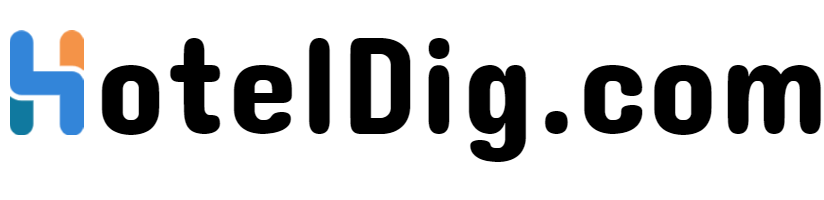

















請問員工同天訂兩間員工價及兩間親友價,同行還有親友,他可以自己訂第五間房間的親友價嗎?
@Ms: 不可以,每次住宿只能最多 2 間客房使用親友價。
希尔顿 lobby 帐号具体每一步怎么申请荣誉会员 一直卡着 一直有错误
@M: 到官网上也可以申请啊
@HotelDig: 我需要绑定员工价
@吴: 你的意思是申请绑定账号,而不是新注册一个会员账号吧。你遇到的错误我估计是网络问题,换个网络试试。
請問員工價幫第三間親友價訂早餐,是否也適用餐飲折扣五折?
@員工的配偶: What is the Food & Beverage (F&B) discount and where can I get it?
The F&B discount is 50% off food and beverage in restaurant outlets operated by the hotel only if the Eligible Participant is present and staying at the hotel using Team Member or Family & Friends rates. In the United States, the discount will not be applied to alcohol, mini-bars, or room service purchases. For properties outside the United States, the discount will not apply for mini-bars and room service, but will apply to alcohol if it is served in the restaurant and discounts on alcohol are allowed by local law. The discount applies at owned, managed, and franchised hotels, but only when the restaurant outlet is under the same management as the hotel (i.e., does not include leased, third party restaurants). This discount is for outlets that serve hot food prepared on premises, which includes table-service restaurants and “grab and go” outlets. The discount cannot be used at gift shops, snack or pantry shops or retail outlets. We encourage you to reach out to the hotel beforehand to confirm the restaurants/outlets offering the F&B discount and what is included in the discount. Please note the F&B discount in Australia and New Zealand is 25% due to national taxation and employee benefits legislation and laws.
@HotelDig: 謝謝您
請問我在紐西蘭訂了兩間房都是員工價,是否兩房都有含早餐?
發兩次信到飯店詢問,但都只回答金卡可以選兩客早餐…囧
@Urie: 員工價在美洲以外地區的酒店是包含早餐的。但是我不敢確定這項政策最近是否有變動,沒聽到有這方面的消息。
您好,請問兩間員工價雙人房房間是可以享有四人的早餐嗎
@Rex: 對的,使用員工價入住時,每個房間允許入住多少人就包含多少人的早餐。(美洲除外)
請問員工的伴侶可用員工價,那是訂 Team Member 還是
Family & Friends?
Team Member 他說要出示有照片的證件?
@請問員工的伴侶: 請問員工的配偶如何出示證明訂房?
@請問員工的伴侶: 員工的伴侶需要員工本人把伴侶的訊息錄入 Lobby 系統,之後伴侶就可以直接在 Go Hilton 上訂房(用 Team Member 價格),入住時出示身份證/護照等證件辦理入住手續就可以了。
@HotelDig: 有預定好曼谷的希爾頓,但飯店人員說要請人資幫我出示是員工配偶的證明文件?請問不是所有飯店都能出示護照就可入住是嗎?因為都已經可以在 go hilton 上已員工價訂房了,還要人資出證明我是員工配偶
@員工的配偶: 正常情況是出示護照就可以的,但是由於員工在系統中錄入配偶信息時是不需要提交證明的,所以有些飯店處於自身利益考慮,要求出示證明文件,這也是無可奈何的事情。
想詢問一下 pt 的可以有員工價嗎?
@晴: 希爾頓公司辦公室、自有或者管理的物業、度假村、自有或者特許經營酒店等的合資格員工。這包括所有正規的全職和兼職員工以及季節性工作人員,只要他們實際上受僱於希爾頓和/或酒店並定期工作。
想請問,我已經被加在系統裡的親友價清單上,也訂了 2024 年 7 月的房間,但朋友預計今年年底前要離職,我已經預訂的明年訂房還會有效保留嗎?(朋友不方便問 HR 所以我到處在 Google 上找答案...)謝謝~
@EL: 這種情況我也不太了解,我找到有案例說是員工離職親友價就無效了,但是不太確定。您可以直接聯繫希爾頓的官方客服查詢。
有说实习生能用不,看不懂英文。
@代: 兼职都可以,实习生应该可以吧,你最好问问你们的主管。
HotelDign 你好,假如没有希尔顿的员工朋友,请问有哪些途径可以获取到希尔顿员工价?用亲友价订房间时,员工是否可以查看到入住人的信息?望回复,谢谢
@Charles: 第一个问题,只有希尔顿员工才能使用员工价,没有其他渠道了,要是有也是不合规的,有风险的。
第二个问题,我也不清楚,但是亲友价必须员工本人在系统中登记了亲友姓名才能使用,也只能亲友本人才能使用,那员工自然是清楚入住人的姓名的。而其他具体的订单信息就未必能看到,毕竟国外的企业都比较注重隐私。
@HotelDig: 谢谢你的回复。还有一个疑问:钻卡邀请的金卡,如何可以快速成为钻卡?
@Charles: 您是获赠的金卡,您依然要满足条件才能升级钻卡。例如今年金卡需住满 14 次,钻卡需住满 21 次,您依然需要住满 21 次才能升级钻卡,而不是 21-14=7 次。
实际上最快升级钻卡的方法是参与 Status Match 活动,住满 12 晚就能升钻卡,而且现在还有双倍房晚的活动,那就变成只要 6 晚就能升级钻卡。
@HotelDig: 你好,我现在 10 越获赠的金卡还可以注册 Status Match 活动吗?加上双倍积分活动,住 6 晚可以升钻吗?如果升了是保持到明年底吗?谢谢
@Charles: 您已经是金卡就无法参与 Status Match 活动了,而且 Status Match 需要有第三方集团高级会籍才能申请。
@HotelDig: 亲友资格除了房价上有优惠,餐饮上是否有折扣?金卡+亲友资格升级房型时是否需要前台谈心?谢谢
@Charles: 员工价才有餐饮折扣,亲友价没有。金卡升级房型不需要谈心,这与是否亲友价没关系。
亲友价在中国打折含税吗?
@FFFFFF: 全世界一样,含税
员工证大概长什么样子呢?我记得当时去打工的时候也没有给员工证,有时候别人问起来还觉得挺尴尬的
请问下站主,亲友价订的房如过入住前一天取消了,会损失亲友价次数么?
@DerZau: 这个我也不太清楚,理论上应该不会损失才对,否则预订了就不能取消,也太不合理了。
亲友价可以换绑吗
@王叔叔: 您的意思是说,原来添加了一名亲友,现在想换其他亲友吗?
员工价可以添加同住人吗
@A: 可以
系统升级了,现在怎么使用亲友价呢?怎么预定?谢谢 L
@LLLLL: 这个我也不太清楚,可能是疫情期间暂停了吧。
@LLLLL: 我也想知道 一直刷不出来价格 有知道的可以私信我 有偿回答
建议亲友价包含早餐
@康康: 我建议您直接向希尔顿提出此建议
好像不少用過親友價的帳號都被審計了。我是苦主之一
@魯平: 是正常途徑來的親友價嗎?怎麼就成苦主了。
前年有幸在希爾頓打了三個月的臨時工,爭取到員工價資格,但不知道這個優惠可以使用多久~怕被查驗身分說資格不符哈
@chih: 只要您的賬號還能登陸 Lobby 應該就能使用員工價,到底能使用多久那就不清楚了,不知道希爾頓多久審核一次。但是餐飲折扣就很難說了,因為條款中有說消費時需要出示員工證。
实习生有 lobby 账号,可以用员工优惠吗
@Maxou: 有账号应该就可以使用员工价了,登录进去看看呀。
好像亲友价没了
@小米: 请问您是从哪里看到的?
并不是。你觉得有可能是因为一个员工下面的晚数限制的原因吗?可我也并不是说看不到所有的酒店的亲友价。有一些酒店的我还是能看到。
@uglydreamer: 按你这个情况,我怀疑的是,系统有可能根据不同的员工等级来开放亲友价。
我觉得是账号问题。
选择的日期和酒店也是一样的
部分酒店出现这个情况
@uglydreamer: 你们的亲友账号都来源于同一个员工吗?
最近很奇怪
我有好朋友和我各自有一个亲友价的账号。但是我们搜索系统却发现很多酒店我看不到亲友价,他却可以看到。同时,我只能看到少部分酒店显示亲友价。不知道这是什么原因?
@uglydreamer: 你们选择的日期是一样的吗?用同电脑同 ip 再试试。
@uglydreamer: 你可能选择了带儿童,你就用默认的一个成人,我之前也是遇到过,我入住人数加了儿童就有些出不来,反正定下去跟具体入住人数没关系
使用亲友价预订的房间,已经显示价格,入住时价格还会发生变化吗
@小王: 不会
亲友价有待遇吗?比如升套,酒廊,早餐,积分
@我: 您原来是什么卡就有什么待遇,与是否亲友价没关系。
亲友价可以在希尔顿 APP 上预订吗?
@DD: 不能。
希尔顿 app 其实还不是很完善,连兑换积分房都还没有。
亲友价可以积分和晚数吗?
@Ps: 可以
@Ps: 可惜客服跟我说亲友价没法积累晚数和积分。。。
@Ps: 在条款中有以下说明:
For stays under Team Member and Family & Friends room rates, Hilton Honors credit will be granted for the stay and Points will be awarded for the room rate and incidentals. (Please note Points will not be earned for incidentals at Hampton, Homewood Suites, Home2 Suites and Tru.)
所以应该是有 snp 的,如果住完后不给,就据理力争。
最近登录亲友价官网一直都是输入账号密码以后就显示授权问题,但是普通官网就可以登录,有人知道原因么
@Anna: 问一下你的希尔顿员工朋友啊。
我是鑚卡,若用親友價(閒魚買的 RMB 75/n),也含早餐和酒廊待遇囉。
(掙扎用積分還是親友價 ing)
@Rice: 鑽卡應有的待遇一個不少。
希爾頓公允積分價值是 $5 美元/千分,算一下成本就知道用積分還是用親友價啦。
请问酒店可以让希尔顿员工帮忙预定吗?这样可以享受员工价吗?
@雾里看花: 员工价只能员工本人使用,让员工帮忙预定的是亲友价。
亲友价可以谈心升级吗?
@糊糊: 只要你谈心能力强大,什么价都可以谈心,况且亲友价钻挑都可以,当然可以谈心。
希尔顿亲友价预定酒店消费餐饮有打折吗
@糊糊: 需员工本人到店消费才能享有折扣,因为需要出示身份证和员工证(Team Member Hilton Honors card 或者 Owners Hilton Honors card)。
那请问有没有确切消息现在亲友价是 75 个夜晚
@糊糊: https://secure3.hilton.com/en/tm/travel/programguide.htm
这个 program guide 页面有说明。更新了,员工价是每年 30 间晚,亲友价 70 间晚。
为什么打开了网站酒店没有显示员工价
@kkk: 你打开的是哪个网站呀?要希尔顿员工才有员工价的。
剛剛加入希爾頓集團..但是忙死了,上半年估計出不去..
@唉唉: 恭喜恭喜!以後有的是機會。
需要一个亲友价 去东京玩儿 谢谢
@sky: 可以和你成为好朋友吗?我也想要亲友价
真的很爽,我们去东京 7 晚都是住员工价, 每晚只要人民币 395。
但员工价不是随时都有,要不就提前很早订,要不就一直刷,酒店都是基于入住率来分配员工价和亲友价。
@123321: 大家快来看,这里有一个活的希尔顿员工。我已掌握他的联系方式,需要亲友价的找我,不要 998,不要 198,只要 98 亲友价马上到手,你值得拥有!
开个玩笑哈,感谢您提供的信息。
@123321: 咋搞...想去韩国啊,妈滴民宿都 300 多青旅的
@Tata: 什么日子去啊,这么贵
@123321: 我需要你这个亲友。。哈哈哈。可以么~
亲友价可以计入 s 完成砖挑么?
@faith: 亲友价有待遇、有 snp,同样可计入钻挑房晚。
@faith: 好的,谢谢